Our latest release of the Mitutoyo MCOSMOS CMM software is one of the biggest advancements in features and functionality to date. Do far more, faster and easier than ever before. Sign up for a demo and see for yourself the real potential of your existing CMM.
What’s New in MCOSMOS v5
- New modern & intuitive user interface and improved layout
- Optimized for large CAD files & speed
- New icons for element features, calculations, CNC commands and probe exchange commands
- User defined quick access tools
- 64-bit support for all applications
- MiCAT Planner to enhance automated part programming
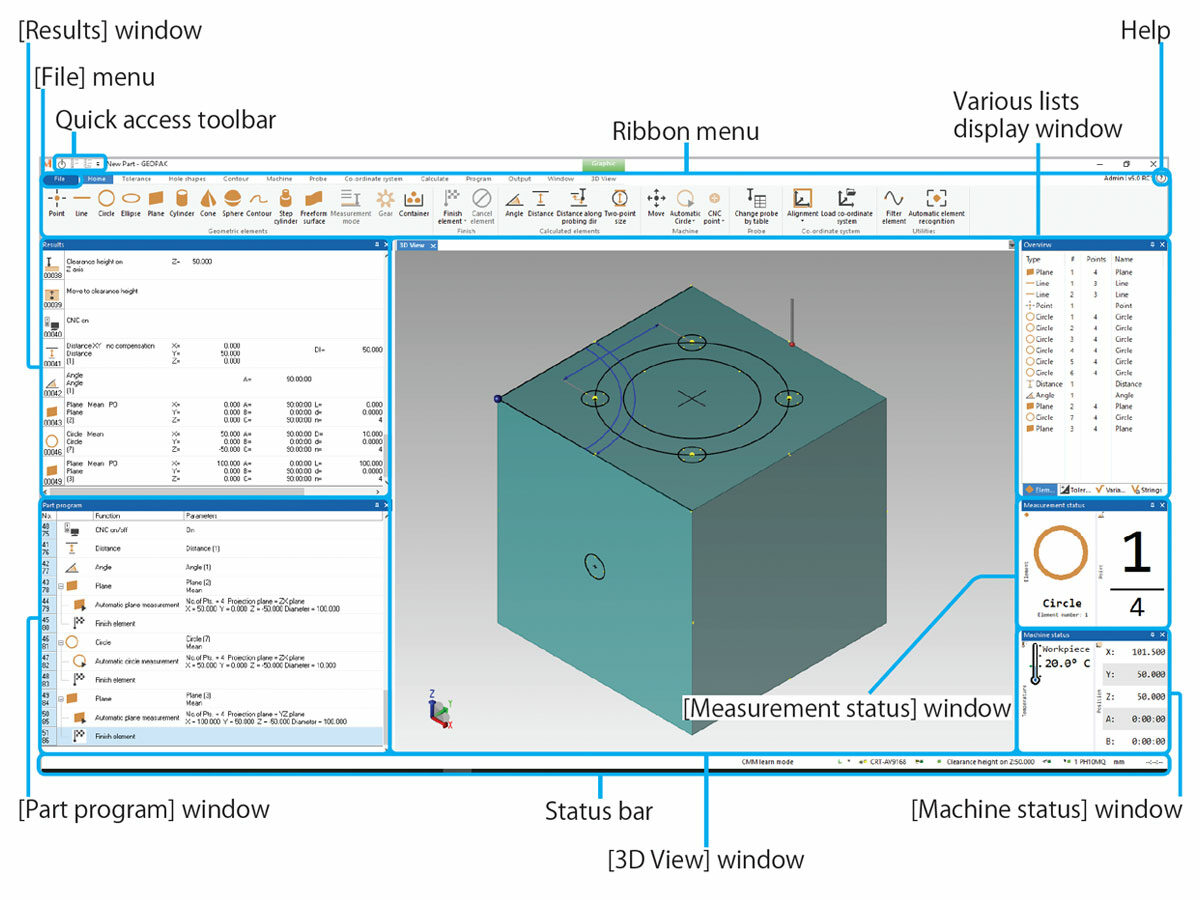
New Improved Overall Layout
- User defined quick access tools
- Tool tips for each section
- Fully sizable and dockable windows
- Customizable dialog boxes
- Modification of window position & visibility
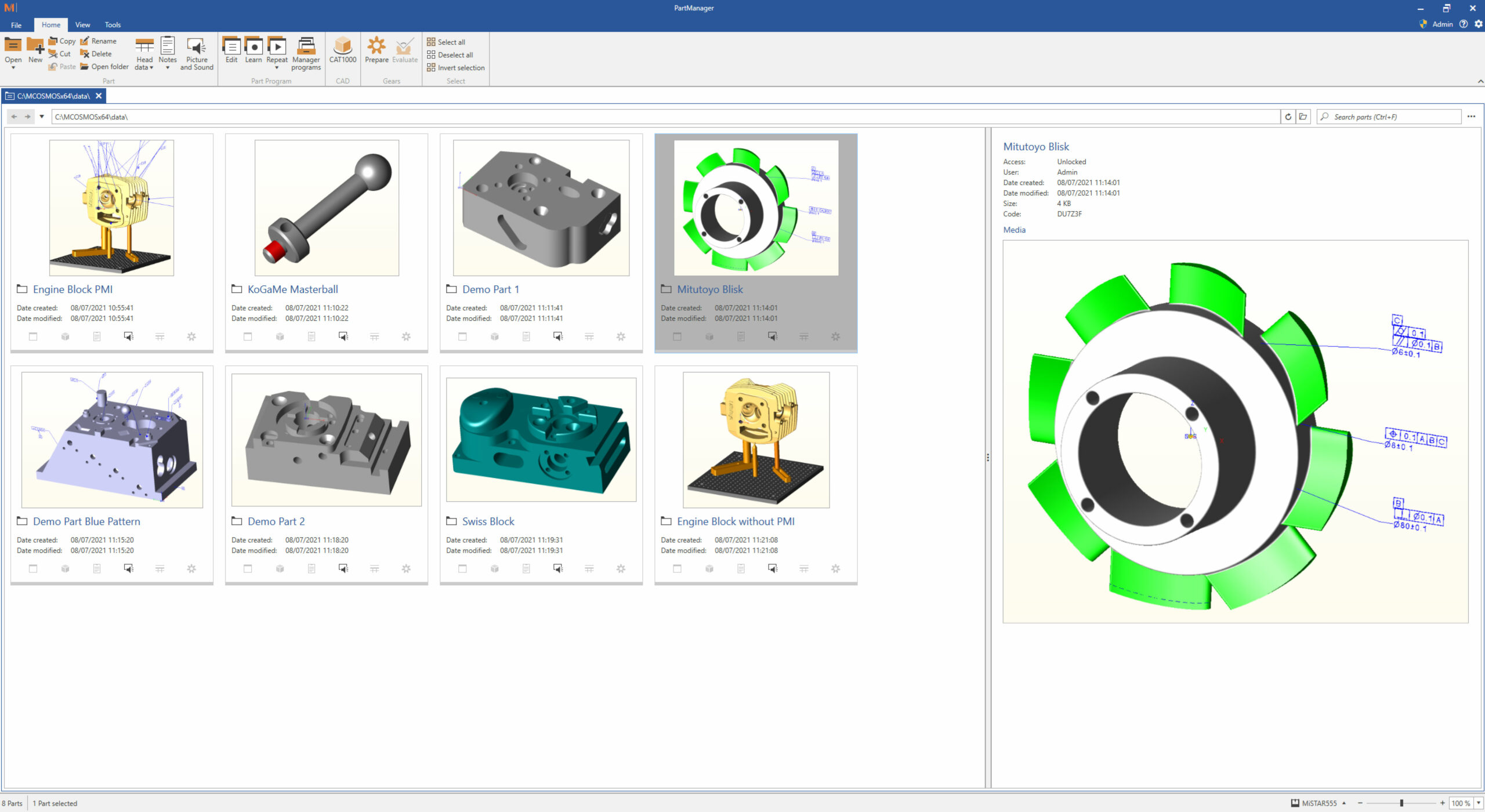
New PartManager User Interface
The versatile control and command center within MCOSMOS is the starting point for all measurement tasks. Part Manager loads internal applications and organizes documentation and archived data records.
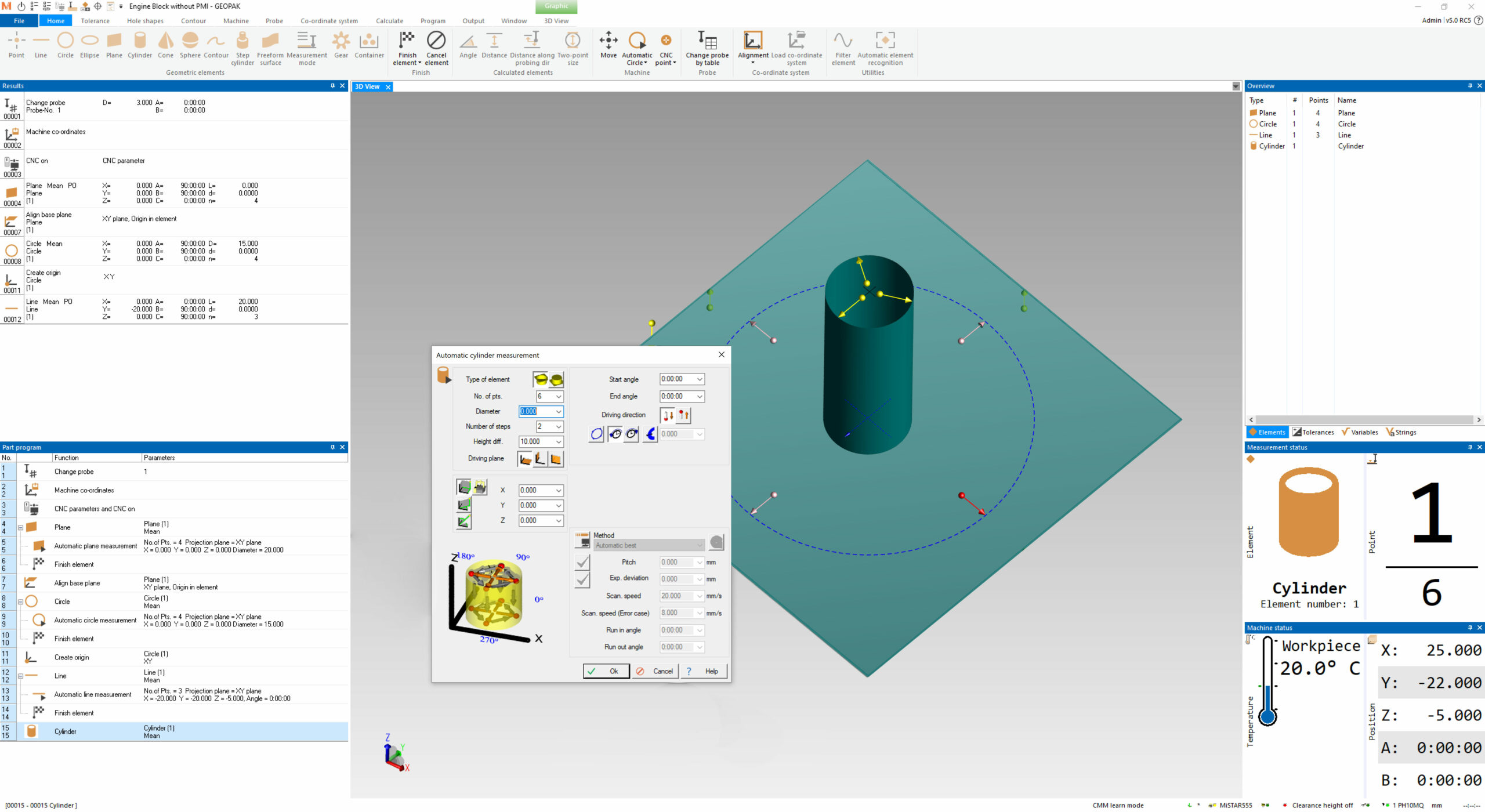
GEOPAK Geometry Module
High-performance, multi-dimensional measurements with the ability to control your workpiece from design to completion. Displays actions needed to complete alignment in a step-by-step format.
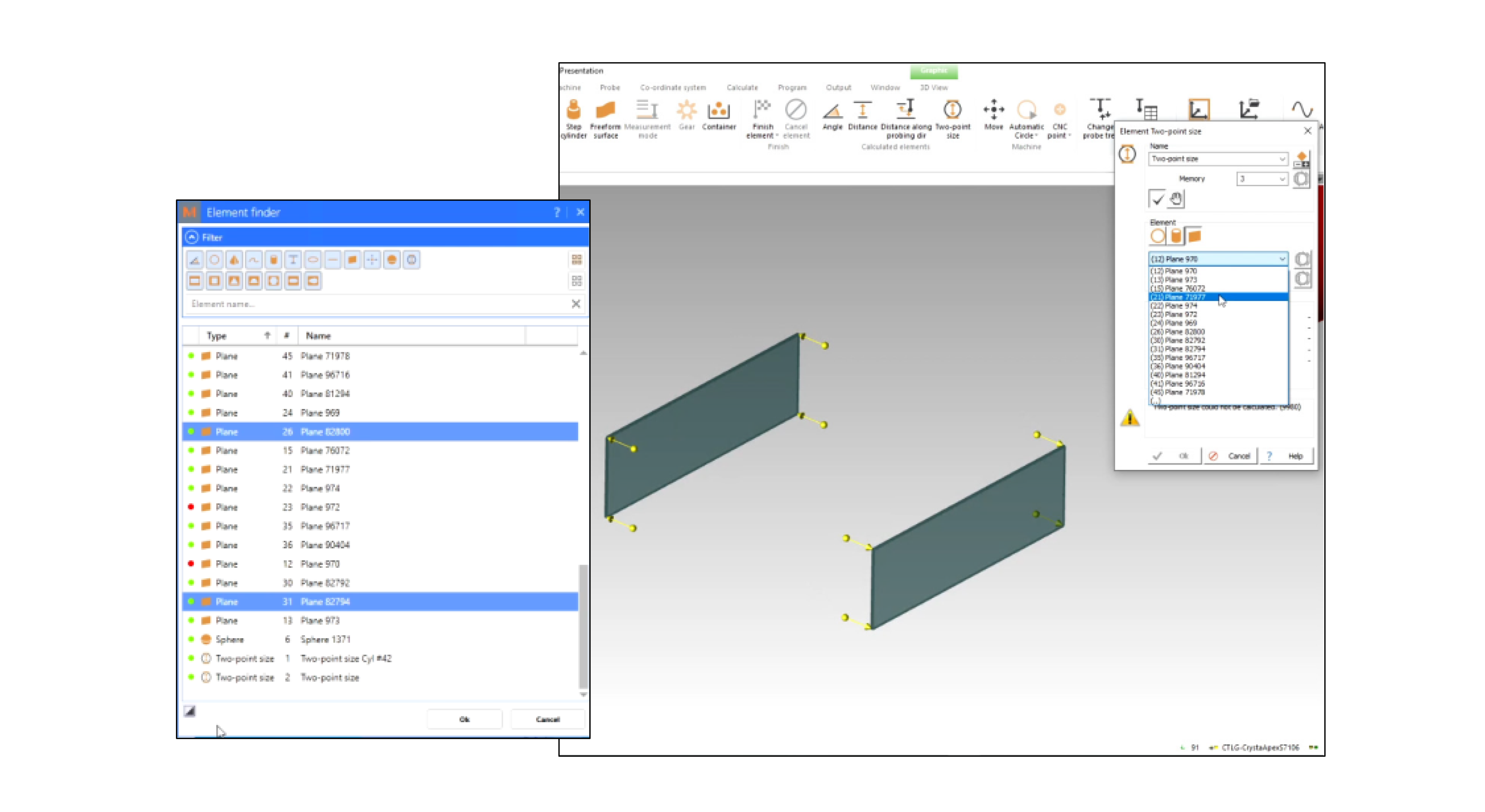
Improved Feature Search
Quickly search for features, filter by feature or type, and sort by elements or tolerances. Quickly navigate part programs to find features for recall, sorting, tolerances, construction and others.
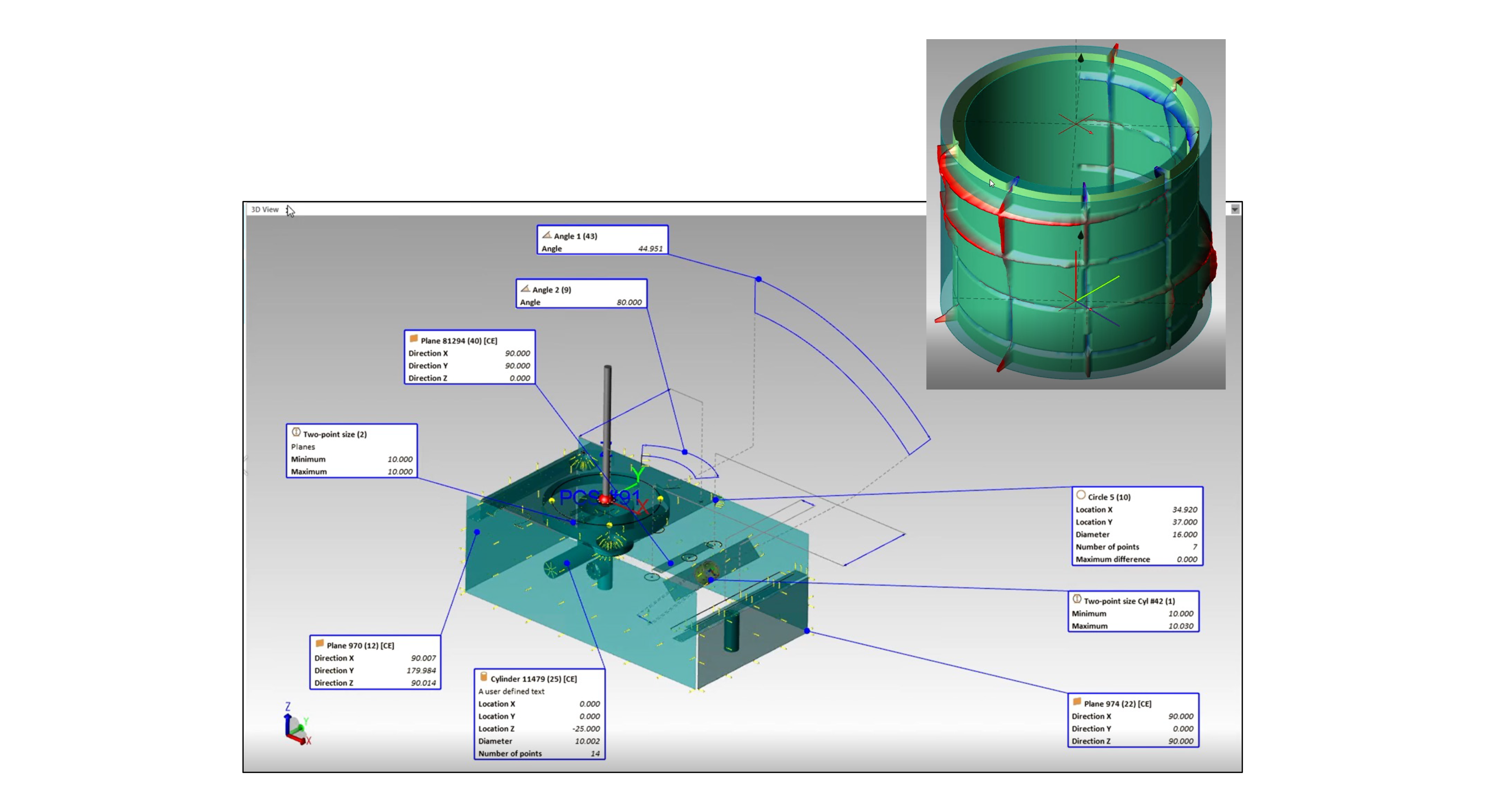
New 3D View
The new 3D parts viewer interface enhances features displays and is customizable with colors, transparency and can hide features. Visualize tolerance band overlays for virtual fittings.
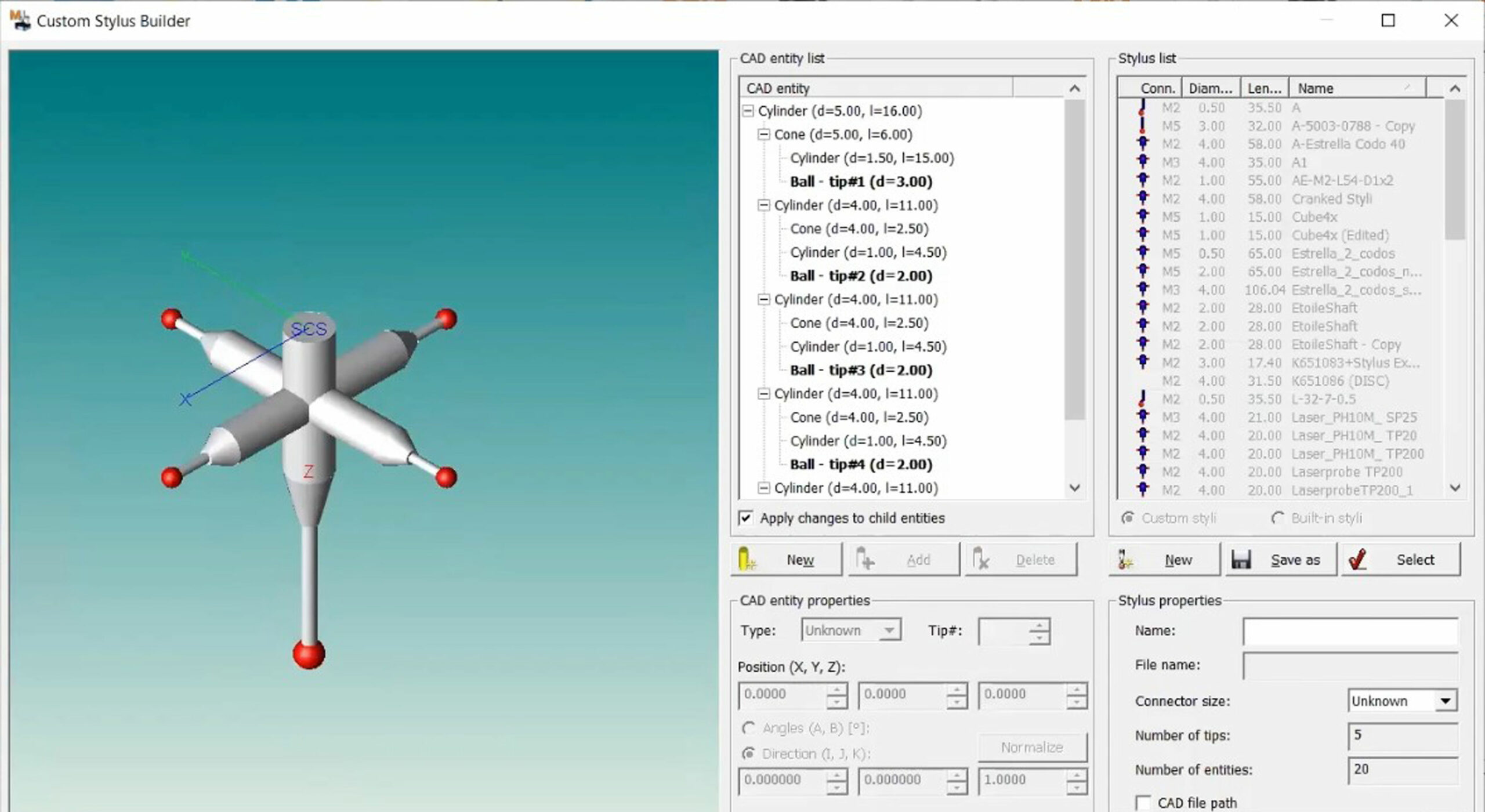
Custom Stylus Builder
Enables users to create, modify or delete their own custom styles with ease.

